WCF security - Authentication and Authorization
By default, WCF uses Windows to validate username / password. We can customize this process as well. This post will describe how to to authenticate a client, then authorize its behavior.
Use custom Username / Password authentication
First, we need to create a custom validator then plug it onto the WCF pipeline.
public class CustomUserNamePasswordValidator : UserNamePasswordValidator
{
public override void Validate(string userName, string password)
{
// ... your logic
}
}
Now we update the validator onto WCF behavior
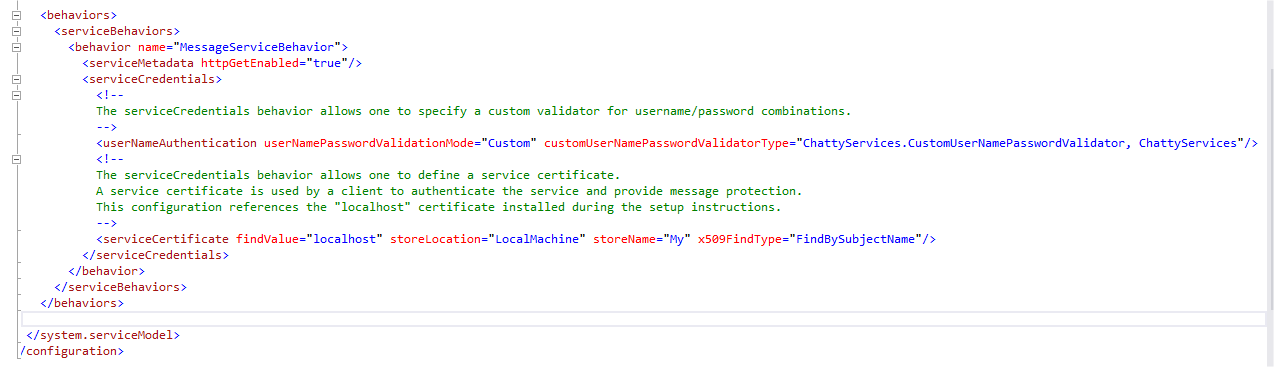
At client side, it must set username and password
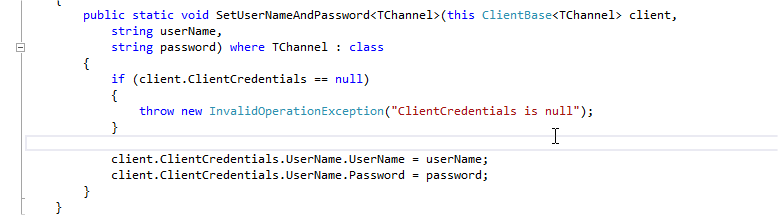
All the code is on this github repository, you can get it to run locally.
Note: You must run the setup.bat file to configure a certification which will be used to encrypt the message.
Authorization WCF methods
There are scenarios that we want to allow some specific clients to access a method, others are forbiden. It’s called WCF authorization. Suppose that you have a service up and running, below are steps needed to enable authorization.
- Creating a custom principal
The purpose of this step is to control roles for any user.
public class CustomPrincipal : GenericPrincipal
{
public CustomPrincipal(IIdentity identity)
: base(identity, GetRoles(identity).ToArray())
{
}
private static IEnumerable<string> GetRoles(IIdentity identity)
{
if (identity.Name == "XXX")
{
return new List<string>()
{
"Administrators"
};
}
return new List<string>()
{
"Users"
};
}
}
- Creating an IAuthorizationPolicy implementation
This policy later will be set in configuration for service authorization. A full example of a custom policy is available on MSDN but the simple one is available in the code.
Below is the configuration element for serviceAuthorization, two importans points are
-
set principalPermissionMode=”Custom”
-
Add correct policyType
<behaviors>
<serviceBehaviors>
<behavior name="MessageServiceBehavior">
<serviceMetadata httpGetEnabled="true"/>
<serviceAuthorization principalPermissionMode="Custom">
<authorizationPolicies>
<clear/>
<add policyType="ChattyServices.CustomAuthorizationPolicy, ChattyServices"/>
</authorizationPolicies>
</serviceAuthorization>
References