Posted with : Studying
Octopus - Deploy DB automatically with EF migration
This post will explain how to automatically deploy database for an application in Octopus with EntityFramework.
Build Data project
The data project contains all entities and a data context which inherits from DbContext and EF migrations.
In real world application, it shouldn't be like this. All the entities should be placed in a different assembly.
DbContext and Migrations should be in another assembly.
Suppose that the project has EF installed
Configuration entity
public class Configuration
{
public Configuration()
{
Id = Guid.NewGuid();
}
public Guid Id { get; private set; }
public string Version { get; set; }
public string ReleaseNotes { get; set; }
public DateTime SetupDate { get; set; }
}
XBankingDbContext context
public class XBankingDbContext : DbContext
{
public XBankingDbContext()
: base("name=XBankingDatabase")
{
}
public IDbSet<Configuration> Configurations { get; set; }
}
Enable migration
Use this command Enable-Migrations to enable Migrations in PM console.
Use this command Add-Migration to add the first migration.
Override the method Seed of Migrations/Configuration class as below, which will add
protected override void Seed(XBankingDbContext context)
{
var version = typeof(Configuration).Assembly.GetName().Version.ToString();
if (!context.Configurations.Any(c => c.Version == version))
{
context.Configurations.Add(new Data.Configuration()
{
SetupDate = DateTime.Today,
Version = version
});
}
context.SaveChanges();
}
Packaging and push to Octopus
Use OctoPack to pack Data package, then use below command to publish the package to Octopus.
Also add migrate.exe from EF package as a link into the project.
msbuild Demo.XBanking.sln /t:Build
/p:Configuration=Release
/p:RunOctoPack=true
/p:OctoPackPublishPackageToHttp=http://<your_server>:180/nuget/packages
/p:OctoPackPublishApiKey=API-XYZ
Config deployment step in Octopus
Create a Deploy a NuGet package step, choose a good package (suppose it is Demo.XBanking.Data), then
enable Custom deployment scripts feature for the step.
To make migrate.exe work, pust some PowerShell commands into Post-deployment script as below
Write-Host "Connection String: <"$ConnectionString">"
$fullPath = (Join-Path $OctopusOriginalPackageDirectoryPath "migrate.exe")
Write-Host "Migrate Path:" $fullPath
Write-Host "Working Dir: "$(get-location)
# Run the migration utility
& "$fullPath" Demo.XBanking.Data.dll /startUpConfigurationFile=Demo.XBanking.Data.dll.config /connectionString=$ConnectionString /verbose | Write-Host
There are some variables should be configured in Octopus, (check references for more information)
- $ConnectionString : connection to the database. If not specifying, the tool get information from .config file.
Here is an result screenshot
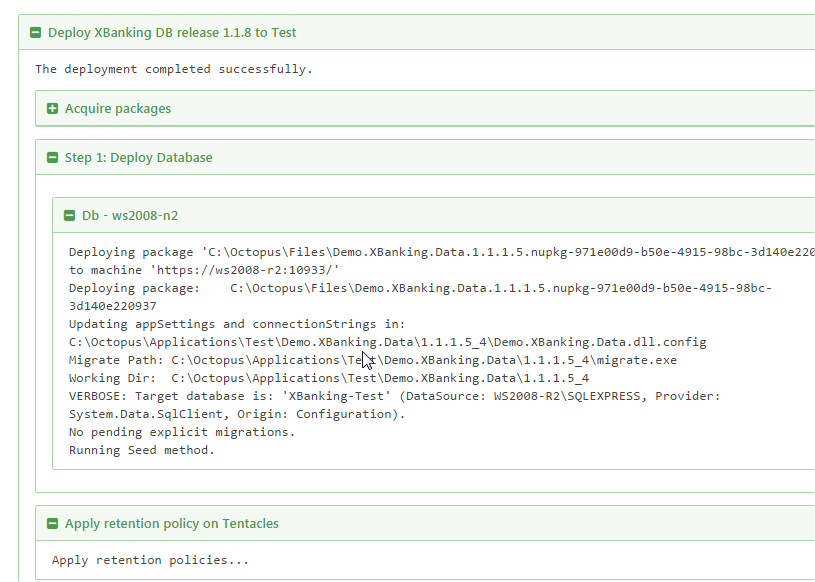
References