Posted with : Studying
Octopus - Automatic Deployment on Release Creation
It is possible to deploy new version of application to a specific environment on its new release creation. This straightforward method makes testing / deployment easier as the environment usually is for dev / dev integration.
Setup a Lifecycle
Instead of modifying the default lifecycle, it’s better to create a custom one for your app(s).
In Lifecycle edition form, it allows to define Phases with choise Deploy automatically....
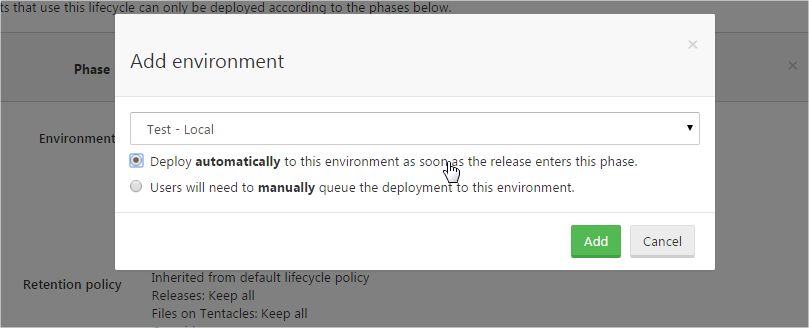
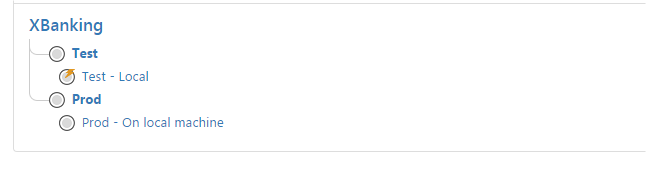
Change Project’s Lifecycle
Go to the Project / Process tab and check the current lifecycle applying to it
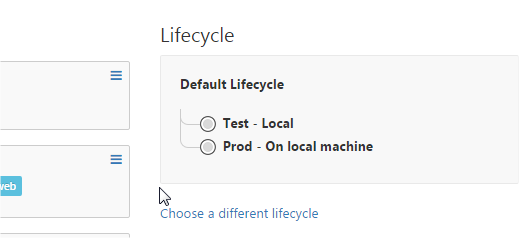
Select the Lifecycle XBanking which has been setup at previous step. It’s all we need to do on configuration steps.
When a new package is arriving, it will do different steps to:
-
Create a new release
-
Deploy the release to environments configured for automatically deploy.
Below command can be used to build and push the package to Octopus.
msbuild Demo.XBanking.sln /t:Build
/p:RunOctoPack=true
/p:OctoPackPublishPackageToHttp=http://<your_server>:180/nuget/packages
/p:OctoPackPublishApiKey=API-XYZ
References