Posted with : Studying, ASP.NET MVC
Use custom domain with IISExpress
The testing purpose of webapioauth.apphb.com requires to use a FQDN rather than using localhost as usual. So it requires to do some modification on IISExpress settings. Below steps are easily to make work.
-
Besure that we use IISExpress in Visual Studio
-
Change Project Url to the one we expect
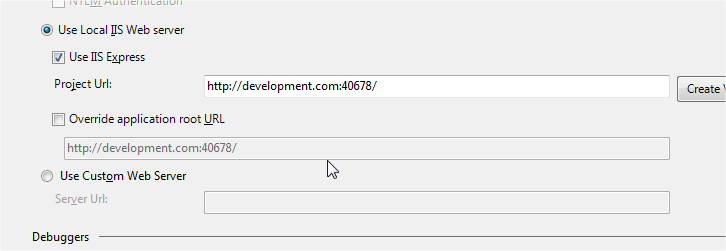
- Modify the side definition in
%USERPROFILE%\My Documents\IISExpress\config\applicationhost.configas below, two important attributes should be updated
physicalPath = D:\Projects\webapi-oauth-intergration\WebApiExternalAuth
bindingInformation=”*:40678:development.com”
<site name="WebApiExternalAuthDev" id="999122">
<application path="/" applicationPool="Clr4IntegratedAppPool">
<virtualDirectory path="/" physicalPath="D:\Projects\webapi-oauth-intergration\WebApiExternalAuth" />
</application>
<bindings>
<binding protocol="http" bindingInformation="*:40678:development.com" />
</bindings>
</site>
- Modify the host file, add a new line to maps your machine with development.com
127.0.0.1 development.com
Written on October 15, 2015