Posted with : Studying
Asynchronous programming with example
Asynchronous programming will help us improve performance and responsiveness of the app.
The new architecture containing async and await keywords does almost difficult job and let developers
write code similarly to synchronous code.
First example with a Console Application
class Program
{
static void Main(string[] args)
{
ProcessRecords();
Console.WriteLine("Wait for the result...");
Console.ReadLine();
}
static async void ProcessDbAsync()
{
var repository = new Repository();
var records = await repository.CountRecordsAsync();
Console.WriteLine("Records: " + records);
}
}
If removing all async and await keywords, we expect a result as below:
Records: 10
Wait for the result...
With async / await, we have this result after some seconds of wating for ProcessDbAsync to be finished
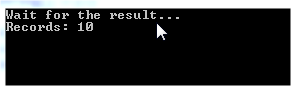
The CountRecords is a long running task and it may take times to finish. ProcessDbAsync is an async method,
it immediately returns control to the Main. That’s reason we see the like Wait for the result....
Inside method ProcessDbAsync(), when it reaches await keyword, it waits for CountRecordsAsync to finished.
When it finished, result appears on console.
Exception handling on Async/Await methods
This is a point should be noted
An async method has a void return type can’t be awaited, and the caller of a void-returning method can't catch any exceptions that the method throws.
References